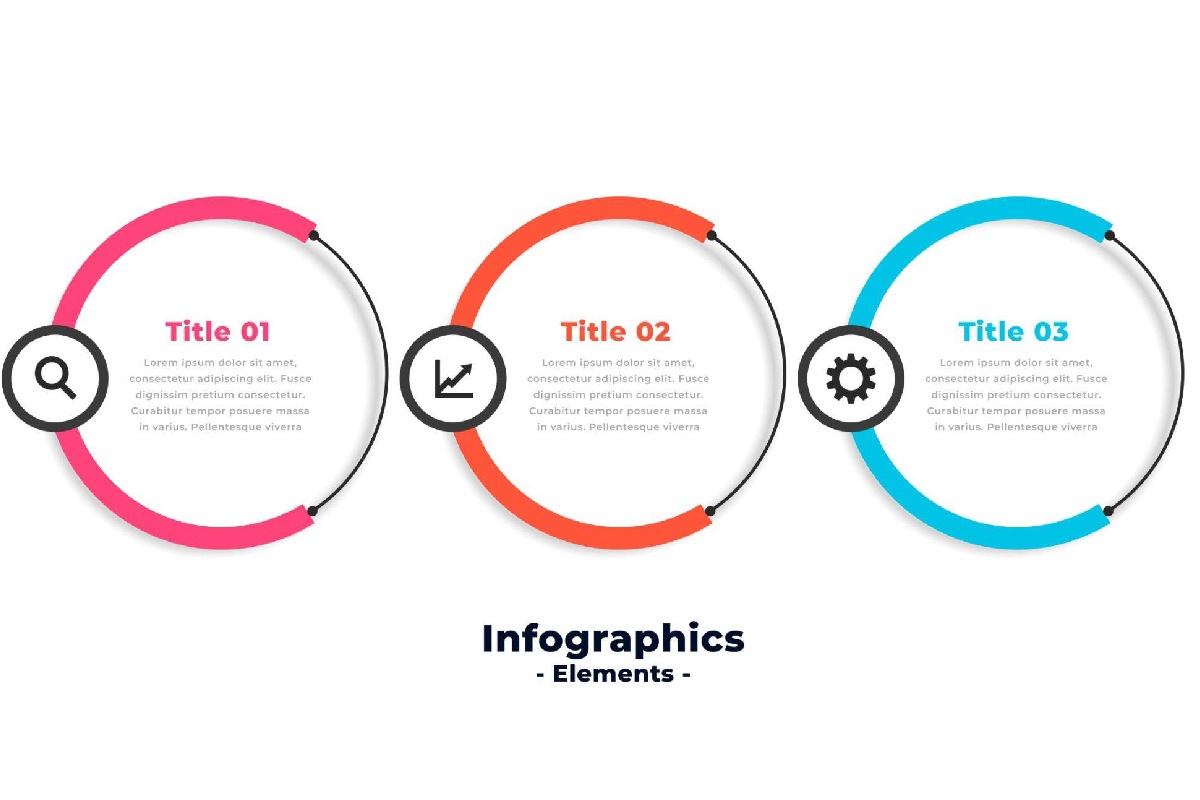Infographic are a valuable way to showcase and communicate information visually, but some are ultimately more effective than others. What makes some infographics great and others average or less than? Below are five fundamental components of successful infographics, along with tips and mistakes to avoid for designers hoping to create meaningful and memorable ones that convey an important message in a straightforward but engaging way.
The Five Fundamental Components of an Effective Infographic
- Visual hierarchy
- Data representation
- Color
- Typography
- Storytelling
Visual Hierarchy
Visual hierarchy refers to the arrangement of design elements in a way that prioritizes the most essential information and guides the viewer’s eye through the infographic. It helps to communicate the most important information first and in the most noticeable manner, making it easier for the viewer to understand the message being conveyed.
Visual hierarchy can be established through various design elements such as size, placement, contrast, and color. For example, the largest and most prominent element on an infographic is typically the headline or main title, which grabs the viewer’s attention and sets the stage for the rest of the information. Similarly, the most critical data or key takeaways are often presented in larger, bolder text or with more striking visual elements such as graphs or charts.
Data Representation
Data representation refers to using charts, graphs, maps, and other visual elements to present information in a straightforward way that can be understood almost innately at a glance. These elements help to communicate complex data and relationships between data points, making it easier for the viewer to grasp the meaning of the information.
There are many types of data representation designers can use to present the information necessary for their purpose. What they choose depends on the type of data being presented and the message the creator wants to convey. Below are common ways to represent data in an infographic and the information they best portray.
Types of Data Representation
- Bar charts – These are often used to compare values across categories.
- Line graphs – These are used to show trends over time.
- Pie charts – These are commonly used to represent proportions and show the distribution of data across categories.
- Scatter plots – These show the relationship between two variables.
- Heat maps – These show how values change across two variables.
Effective data representation requires careful consideration of the best way to relay the data in accordance with the message of the infographic. Furthermore, data representation should adhere to the fundamental character of infographics in that they are succinct, relay a concept to the audience quickly, and without much thought process.
Color
Color is an essential element in infographic design, as it can create an effective visual interest, reinforce the message conveyed, and guide the viewer’s eye through the information. It can also be important in making the message easy to see. For instance, white text lost in yellow background elements can be impossible to read, rendering the infographic irrelevant. Some other vital roles of color in infographics are explained below.
Color in an infographic can be used to:
- Reinforce the message – Certain colors can evoke specific emotions and convey meaning. For example, red can signify danger or urgency, while blue can convey trust and stability.
- Create visual interest – Bright and bold colors can grab the viewer’s attention, while more muted colors can create a calming and sophisticated atmosphere.
- Guide the viewer’s eye – Color can create a visual hierarchy and lead the viewer through the information. For example, one could highlight the most important elements with a bright color while presenting the less important information in a more muted color.
When choosing colors for an infographic, it’s vital to consider color theory and how different colors can work together to create a cohesive and effective design. Infographic creators should carefully select their color scheme to reinforce the message and guide the viewer’s eye. You should also consider accessibility considerations, such as ensuring that the color contrast is high enough for people with color vision deficiencies.
Typography
Typography refers to a design’s style, size, and arrangement of text. In infographics, typography plays a crucial role in reinforcing the hierarchy of information. It is also essential in communicating with the viewer, as it makes the text clear and readable when properly executed. It also is essential to the aesthetic design of the infographic because it creates a consistent and cohesive look and feel when used correctly.
When choosing typography for an infographic, it’s vital for designers to consider the following design elements:
- Readability – Appropriate line spacing and font size should be considered with legibility.
- Consistency – One should use a consistent typographic style throughout the infographic to create a cohesive and professional look and feel.
- Branding – Typography can be used to reinforce the brand identity of the infographic. For example, a specific font or typeface can help to establish the distinctive and recognizable look and feel you want your message to convey.
In addition to choosing the right font style and size, it’s also important to consider typography with other elements, such as color and the background on which the text will be displayed. High contrast between the text and background color can improve readability and make the text stand out. Additionally, consider proper alignment and spacing with your typography to maintain a clean and professional look and feel.
Storytelling
Storytelling is the art of using words and visuals to convey information, emotions, and ideas in a narrative format. In infographics, storytelling presents complex information in a way that is engaging, memorable, and easy to understand.
A well-crafted story in an infographic can contribute to the following successes:
- Engages the audience – A well-told story can hold the viewer’s attention and make them more likely to engage with the information.
- Conveys complex information – By using visuals, anecdotes, and other storytelling elements, complex information can be presented in a way that is easy to understand and remember.
- Emotionally connects with the audience – A story that evokes emotion can make the information more impactful and memorable.
- Makes the information relatable – With examples and real-world scenarios, information can be more relatable and understandable to the audience.
When creating a story in an infographic, it’s crucial to consider the audience and what message you want to convey. The story should be clear and concise, with a strong narrative structure and visually appealing elements that support and reinforce the message. What’s more, it’s essential to choose visuals and data representation methods that support the story and make the information easy to understand and remember.
Other Important Infographic Elements to Consider
Design elements play a key role in an infographic fulfilling its purpose of effectively engaging visually with the audience and conveying a message clearly and effectively. To fully achieve this, designers must consider the following ideas that are also common concepts of web design:
- Relevance – The information in the infographic should be relevant and valuable to the target audience, addressing their specific needs and interests.
- Accessibility – The infographic should be accessible to as many people as possible, including those with disabilities, by following universal design and accessibility guidelines.
- Branding – The infographic should align with the organization’s or individual’s branding and visual style, maintaining a consistent and recognizable look and feel.
- Innovation – An effective infographic should push the boundaries and explore new and innovative ways to present information while maintaining readability and clarity.
- Call to action – The infographic should include a clear call to action, encouraging the viewer to take a specific next step, such as visiting a website, signing up for a newsletter, changing a habit, or sharing the information with others.
- Shareability – The infographic should be easily shareable and optimized for different platforms and devices, allowing the information to reach as many people as possible.
The Process of Creating Infographics
While knowing the fundamental elements of infographic design and what they can do for an infographic is essential to crafting an effective infographic, the secret to success is in the process. Understanding the phases of the design process can mean the difference between average and professional infographic design. Below are some points on the various stages of the process.
Preplanning
Before starting the design process, it’s important to define the purpose and goals of the infographic, including the target audience, the message being conveyed, and the specific information needed to effectively communicate that message. By researching and gathering relevant data and statistics to support the claim or information that will be presented, designers can ensure the data is accurate and credible. This will provide plenty of options for content when laying out the infographic. Plus, by gathering data ahead of time, it can be easier to choose the most appropriate data visualization methods to best present the information.
Map Out the Hierarchy of the Information
Designers should plan the structure and hierarchy of the information before starting the design process. Before sitting down to design the infographic, you should consider how the information will be organized and what elements, such as headings, subheadings, and captions, you will use to create a clear and intuitive flow. Using a sketchpad can be helpful in visualizing the general hierarchal elements the design will need to tell the story and how they flow best together.
Determine Design Elements
It’s important to wisely select colors and typography early on. The best designers consider the meaning of colors and choose a color palette that supports the infographic’s message. Selecting the appropriate typography is essential in reinforcing the hierarchy of information, a relationship that can be lost in the design phase if not determined ahead of time.
Testing and Iterating
Once an infographic is composed graphically, designers should test the infographic with a representative sample of the target audience to gather feedback and adjust as needed. This process may be repeated until the infographic effectively communicates the intended message and meets the target audience’s needs.
Post-Production
Once the final draft of the infographic is complete, the designer must then consider the final format and size of the piece. This involves determining the intended platform(s) and device(s) and ensuring the design is optimized for all potential formats.
What Designers Should Avoid When Creating Infographics
Unfortunately, many potentially great infographics never get the message across. When an infographic fails, it is usually because the designer didn’t correctly plan or execute the concept. Sometimes, an audience rejects a visual due to a commonly made mistake. Below are some things designers should not do when developing infographic material.
Overloading Information
Infographics should present information concisely and avoid clutter and extraneous information. It takes the average reader about three minutes to fully comprehend an infographic, and if it requires more time than this, most readers move on to the next thought and abandon their attempts at understanding the graphic. Using unclear, irrelevant, or misleading data or including too many data points can make an infographic overwhelming and impossible to understand. Furthermore, each section or piece of information should only take around five to 10 seconds for the viewer to grasp before progressing to the next component of the message.
Skipping Steps in the Preplanning Phase
Failing to consider visual hierarchy, neglecting to decide on typography and color, or not testing the final draft of the design will result in a disorganized, cluttered, and messy infographic that doesn’t flow or progress correctly to its primary message.
And there you have it! Follow the tips above and you’re all set to create a successful (and engaging) infographic.